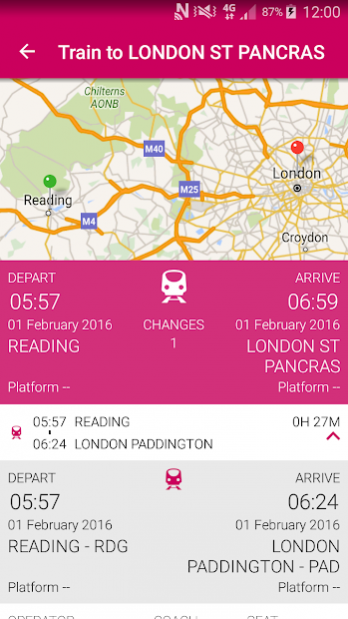iris:go 1.0.3
Download
Free Version
Publisher Description
Say hello to iris:go, your personal travel assistant.
Get it all in one place. iris:go brings your weekly travel itineraries together. Your entire journey is now just a swipe away.
It knows where you’ve been and where you’re heading to. Packed full of little gems to help you stay on track with your travels, from; flight online check-in, hotel information, rail times and platform information as well as maps and directions to get you from A to B.
Simply download and you’re good to go. After you’ve downloaded iris:go, use your existing Capita Travel and Events portal details to log in and sit back as your bookings are synced automatically.
Key features:
* Get an overview of your entire journey on the go.
* View hotel information, address and booking reference.
* View rail and platform information and timetables.
* View flight information, airport and booking reference.
* Use our maps feature to get a route from A to B, in seconds.
* Automatically sync your bookings in seconds, creating one intuitive journey itinerary.
* Get travel communications and updates on travel disruptions.
* Get realtime rail and flight updates for platform and gate changes.
* Log in straight away using your travel portal details.
* Get in touch with a consultant from your travel team with the touch of a button.
iris:go is currently only available for customers of Capita Travel and Events.
About iris:go
iris:go is a free app for Android published in the Geography list of apps, part of Education.
The company that develops iris:go is Capita Travel and Events. The latest version released by its developer is 1.0.3.
To install iris:go on your Android device, just click the green Continue To App button above to start the installation process. The app is listed on our website since 2018-05-21 and was downloaded 0 times. We have already checked if the download link is safe, however for your own protection we recommend that you scan the downloaded app with your antivirus. Your antivirus may detect the iris:go as malware as malware if the download link to com.mttnow.android.capita is broken.
How to install iris:go on your Android device:
- Click on the Continue To App button on our website. This will redirect you to Google Play.
- Once the iris:go is shown in the Google Play listing of your Android device, you can start its download and installation. Tap on the Install button located below the search bar and to the right of the app icon.
- A pop-up window with the permissions required by iris:go will be shown. Click on Accept to continue the process.
- iris:go will be downloaded onto your device, displaying a progress. Once the download completes, the installation will start and you'll get a notification after the installation is finished.